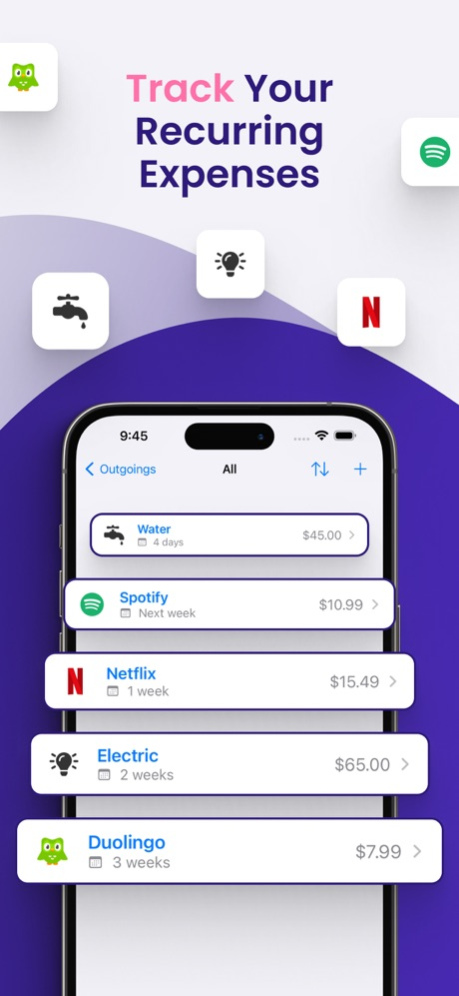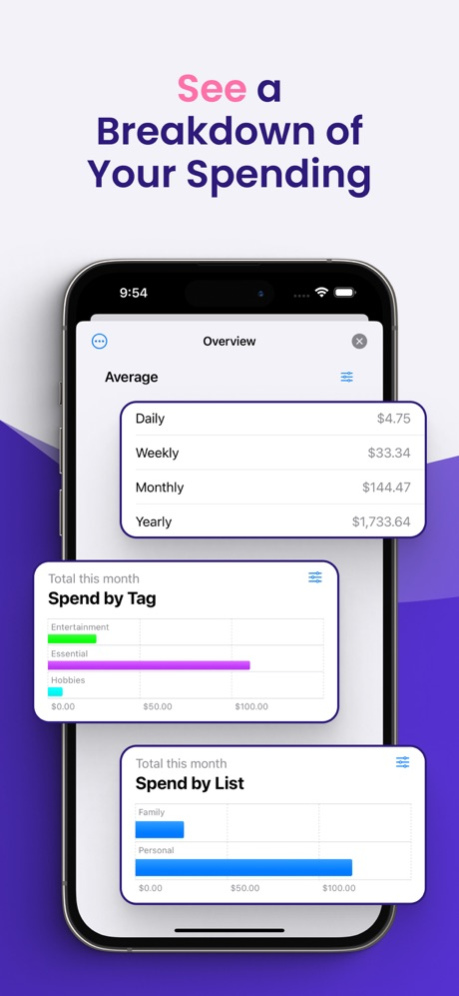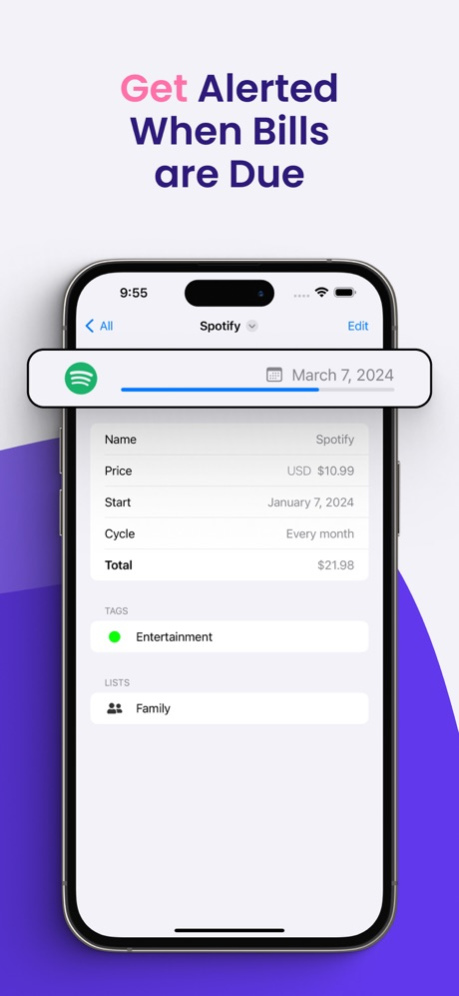Version History
Here you can find the changelog of Outgoings: Spending Tracker since it was posted on our website on 2020-06-06.
The latest version is 2.2.13 and it was updated on soft112.com on 22 April, 2024.
See below the changes in each version:
version 2.2.13
posted on 2024-04-07
Apr 7, 2024
Version 2.2.13
Squashed some bugs!
version 2.2.12
posted on 2024-03-16
Mar 16, 2024
Version 2.2.12
Bug Fixes!
version 2.2.9
posted on 2024-02-28
Feb 28, 2024
Version 2.2.9
Text Updates
version 2.2.5
posted on 2024-02-15
Feb 15, 2024
Version 2.2.5
squashed some bugs :)
version 2.2.4
posted on 2024-01-31
Jan 31, 2024
Version 2.2.4
Improved the visibility of some icons!
version 2.2.2
posted on 2023-11-20
Nov 20, 2023
Version 2.2.2
This update includes a small bug fix where 'Calculate Remaining Budget' couldn't be turned off inside a list.
Like Outgoings? Let me know by leaving a rating or review!
If you have any questions or just want to leave me some feedback, I'd love to hear from you. Drop me a message at gian.frangiamore@me.com.
version 2.2.1
posted on 2023-09-13
Sep 13, 2023
Version 2.2.1
- Added support for iOS 17.
- You can now mark an outgoing as paid when receiving a notification by long pressing on it.
- Added medium and large home screen widgets when displaying upcoming outgoings, regardless of the period.
- You can now choose to display the outgoing icon on certain widgets.
- Added options to view outgoings that are due next week and/or month.
If you are having issues with some widgets not loading correctly after updating, you may need to remove them from your home/lock screen and add them again.
Like Outgoings? Let me know by leaving a rating or review!
If you have any questions or just want to leave me some feedback, I'd love to hear from you. Drop me a message at gian.frangiamore@me.com.
version 2.1.1
posted on 2023-03-20
Mar 20, 2023
Version 2.1.1
- Added a chart for tags when inside a list.
- Added an option to sort by average price.
- Added more options when choosing the alert date.
- Added a setting to enter in a tax rate that will be applied to the price of all outgoings and when calculating totals.
- Fixed a bug where outgoings weren't sorted correctly when billed in a currency other than the default.
Like Outgoings? Let me know by leaving a rating or review!
If you have any questions or just want to leave me some feedback, I'd love to hear from you. Drop me a message at gian.frangiamore@me.com.
version 1.41
posted on 2021-09-23
Sep 23, 2021 Version 1.41
New
- Support for iOS 15
- Search fields are implemented throughout the app:
- Searching outgoings
- Searching lists
- Searching tags
- You can now view the total, remaining and average at the same time in the Outgoings tab.
- New swipeable actions for:
- Marking as paid
- Pausing
- Editing
- Deleting
- If the currency for an outgoing is different to your default, the total spent will show the total for both currencies when viewing an outgoing.
- Added a few more logos.
- Outgoings that are paused or finished are now displayed in their own section.
- Outgoings that have been marked as paid are clearer to see when scrolling through your outgoings.
- Minor UI changes throughout the app.
Like Outgoings? Let me know by leaving a rating or review!
If you have any questions or just want to leave me some feedback, I'd love to hear from you. Drop me a message at gian.frangiamore@me.com.
version 1.3.74
posted on 2021-05-24
May 24, 2021 Version 1.3.74
New
- Added more logos.
- Added Italian localization - Thanks to Riccardo Delle Monache
Like Outgoings? Let me know by leaving a rating or review!
If you have any questions or just want to leave me some feedback, I'd love to hear from you. Drop me a message at gian.frangiamore@me.com.
version 1.3.73
posted on 2021-04-08
Apr 8, 2021 Version 1.3.73
New
- Added more logos.
- Added German localisation - Thanks to Manuel Montefalcone
Fixed
- Fixed an issue where the widget would still show outgoings that had been marked as paid and no longer due in the current period.
Like Outgoings? Let me know by leaving a rating or review!
If you have any questions or just want to leave me some feedback, I'd love to hear from you. Drop me a message at gian.frangiamore@me.com.
version 1.3.72
posted on 2021-02-10
Feb 10, 2021 Version 1.3.72
New
- Added a logo for Blinkist.
Fixed
- Fixed an issue where you weren’t able to change the logo when creating/editing a list.
Like Outgoings? Let me know by leaving a rating or review!
If you have any questions or just want to leave me some feedback, I'd love to hear from you. Drop me a message at gian.frangiamore@me.com.
version 1.3.71
posted on 2021-02-07
Feb 7, 2021 Version 1.3.71
New
- You can now sort outgoings by icon.
- Added icons for Ting & Tweetbot.
- Added due date to export.
- Added options to hide paused & finished outgoings for lists.
Misc
- Improved naming of periods in bottom sheet.
- Improved Polish localisation. - Thanks to Jan Kwiatkowski (@ZEN1X_)
- Improved UI for iPad.
- Improved calculation for average.
Fixed
- Fixed a bug that incorrectly marked outgoings as finished.
- Fixed wrong currency symbol appearing for PKR.
- Fixed a crash that occurred when exporting on iPad’s.
- Fixed incorrect currency formatting that sometimes occurred when using 3rd party keyboards.
Like Outgoings? Let me know by leaving a rating or review!
If you have any questions or just want to leave me some feedback, I'd love to hear from you. Drop me a message at gian.frangiamore@me.com.
version 1.3.70
posted on 2021-02-06
Feb 6, 2021 Version 1.3.70
New
- You can now sort outgoings by icon.
- Added icons for Ting & Tweetbot.
- Added due date to export.
- Added options to hide paused & finished outgoings for lists.
Misc
- Improved naming of periods in bottom sheet.
- Improved Polish localisation. - Thanks to Jan Kwiatkowski (@ZEN1X_)
- Improved UI for iPad.
- Improved calculation for average.
Fixed
- Fixed a bug that incorrectly marked outgoings as finished.
- Fixed wrong currency symbol appearing for PKR.
- Fixed a crash that occurred when exporting on iPad’s.
- Fixed incorrect currency formatting that sometimes occurred when using 3rd party keyboards.
Like Outgoings? Let me know by leaving a rating or review!
If you have any questions or just want to leave me some feedback, I'd love to hear from you. Drop me a message at gian.frangiamore@me.com.
version 1.3.63
posted on 2021-01-05
Jan 5, 2021 Version 1.3.63
Hope you've all had a great Christmas and New Years, and are safe and well!
Nothing too exciting in this update, just a quick one which fixes some bugs that occurred when outgoings were marked as paid.
version 1.3.62
posted on 2020-12-19
Dec 19, 2020 Version 1.3.62
Fixed
- Fixed a small bug that stopped ‘Calculate Remaining Income’ from being turned off.
This is the last update for 2020. Thank you for using Outgoings, if you’re enjoying the app let me know by leaving a rating or review!
Happy holidays and stay safe - see you next year!
version 1.3.61
posted on 2020-12-06
Dec 6, 2020 Version 1.3.61
New
- You can now filter by list as well as tags.
Fixed
- Fixed wrong due date displaying when ‘Allow Weekend Payments’ was turned off.
- Minor bug fixes and speed enhancements.
Like Outgoings? Let me know by leaving a rating or review!
If you have any questions or just want to leave me some feedback, I'd love to hear from you. Drop me a message at gian.frangiamore@me.com.
version 1.3.60
posted on 2020-11-07
Nov 7, 2020 Version 1.3.60
New
- Added a few more logos.
- Added a toggle to allow payments on the weekend.
- You can now enter a different income for each list instead of using the one defined in settings.
version 1.3.4
posted on 2020-10-11
Oct 11, 2020 Version 1.3.4
New
- You now have the option to show the actual date an outgoing is due, or how many days until it’s due. This can be changed/customised in Settings > General.
- Added an option to hide finished outgoings.
- Added a few more icons.
- You can now create new outgoings when creating/editing a list.
Fixed
- Fixed issue where leaving the app whilst creating an outgoing would cause you to loose anything you had entered.
Like Outgoings? Let me know by leaving a rating or review!
If you have any questions or just want to leave me some feedback, I'd love to hear from you. Drop me a message at gian.frangiamore@me.com.
version 1.3.32
posted on 2020-10-02
Oct 2, 2020 Version 1.3.32
This is a quick update to fix an issue that caused some currencies to not appear.
Like Outgoings? Let me know by leaving a rating or review!
If you have any questions or just want to leave me some feedback, I'd love to hear from you. Drop me a message at gian.frangiamore@me.com.
version 1.3.2
posted on 2020-09-25
Sep 25, 2020 Version 1.3.2
New
- Choose from a range of colours for the apps tint with the new colour picker.
- You can now export your outgoings, lists and tags into a CSV file, which can be opened in a number of apps, including Excel and Numbers.
Like Outgoings? Let me know by leaving a rating or review!
If you have any questions or just want to leave me some feedback, I'd love to hear from you. Drop me a message at gian.frangiamore@me.com.
version 1.3.1
posted on 2020-09-17
Sep 17, 2020 Version 1.3.1
New
- New with iOS 14 are widgets, and we’ve got you covered. View information at a glance right on your home screen with customisable info.
- Support for up to 171 different currencies.
- Add notes to your outgoings for when you need that little bit more info.
- You can now mark an outgoing as paid. Outgoings marked as paid will be taken into account when calculating your totals.
- View the total, remaining and average when inside a list.
- View what lists and tags have been assigned to an outgoing in the detail view.
- Added English-US localisation.
Fixed
- Minor bug fixes.
Misc
- You’ll notice Outgoings has had some slight UI changes throughout the app.
- You are now able to sort a list when viewing your outgoings, without having to click ‘Edit’.
- Improved the calculation for when calculating ‘Average’.
Like Outgoings? Let me know by leaving a rating or review!
If you have any questions or just want to leave me some feedback, I'd love to hear from you. Drop me a message at gian.frangiamore@me.com.
version 1.2.3
posted on 2020-07-31
Jul 31, 2020 Version 1.2.3
New:
- Added a few more icons.
Fixed:
- Fixed a small bug in the ‘average’ calculation.
- Minor bug fixes.
Like Outgoings? Let me know by leaving a rating or review!
If you have any questions or just want to leave me some feedback, I'd love to hear from you. Drop me a message at gian.frangiamore@me.com.
version 1.2.2
posted on 2020-06-24
Jun 24, 2020 Version 1.2.2
New:
- Added a new app icon to chose from.
- Added the following options in context menus:
* Duplicate an outgoing.
* Remove an outgoing from a list.
* Pause an outgoing.
Fixed:
- Fixed a formatting issue for currencies that use a comma instead of a decimal.
version 1.2.1
posted on 2020-06-16
Jun 16, 2020 Version 1.2.1
New:
- You can now choose to display the average in the bottom sheet, as well as total & remaining.
- You can now view the totals of your list without having to go into a subcategory.
- Added a couple more icons.
- Added the ability to choose the start of the month. The start of the month will be taken into account when calculating your totals.
Fixed:
- Fixed a bug where the totals wouldn’t be updated straight away when editing an outgoing.
Improved:
- Split screen view on iPad when in portrait has been improved.
Like Outgoings? Let me know by leaving a rating or review!
If you have any questions or just want to leave me some feedback, I'd love to hear from you. Drop me a message at gian.frangiamore@me.com.
version 1.2
posted on 2020-06-10
Jun 10, 2020 Version 1.2
Quick note, when you first launch this update you may have to wait a few seconds whilst your outgoings are syncing via iCloud.
New:
- Create and group outgoings by list. This gives you a detailed breakdown and better filtering of your outgoings.
- Added more icons.
Fixed:
- Fixed an issue where outgoings which had finished still displayed a due date.
Misc:
- Added privacy policy in settings.
- Added context menus in the following places:
* Duplicate, edit and delete in the Lists tab.
* Removing tags when creating/editing an outgoing.
* Edit and delete when viewing your tags.
* Edit and delete when viewing your lists.
Like Outgoings? Let me know by leaving a rating or review!
If you have any questions or just want to leave me some feedback, I'd love to hear from you. Drop me a message at gian.frangiamore@me.com.
version 1.1.31
posted on 2020-05-31
May 31, 2020 Version 1.1.31
Fixed
- Fixed an issue introduced in the previous build with outgoings not appearing.
Like Outgoings? Let me know by leaving a rating or review!
If you have any questions or just want to leave me some feedback, I'd love to hear from you. Drop me a message at info@outgoingsapp.com.
version 1.2.3
posted on 1970-01-01
2020年7月31日 Version 1.2.3
New:
- Added a few more icons.
Fixed:
- Fixed a small bug in the ‘average’ calculation.
- Minor bug fixes.
Like Outgoings? Let me know by leaving a rating or review!
If you have any questions or just want to leave me some feedback, I'd love to hear from you. Drop me a message at gian.frangiamore@me.com.
version 1.2.2
posted on 1970-01-01
2020年6月24日 Version 1.2.2
New:
- Added a new app icon to chose from.
- Added the following options in context menus:
* Duplicate an outgoing.
* Remove an outgoing from a list.
* Pause an outgoing.
Fixed:
- Fixed a formatting issue for currencies that use a comma instead of a decimal.
version 1.3.61
posted on 1970-01-01
2020年12月6日 Version 1.3.61
New
- You can now filter by list as well as tags.
Fixed
- Fixed wrong due date displaying when ‘Allow Weekend Payments’ was turned off.
- Minor bug fixes and speed enhancements.
Like Outgoings? Let me know by leaving a rating or review!
If you have any questions or just want to leave me some feedback, I'd love to hear from you. Drop me a message at gian.frangiamore@me.com.